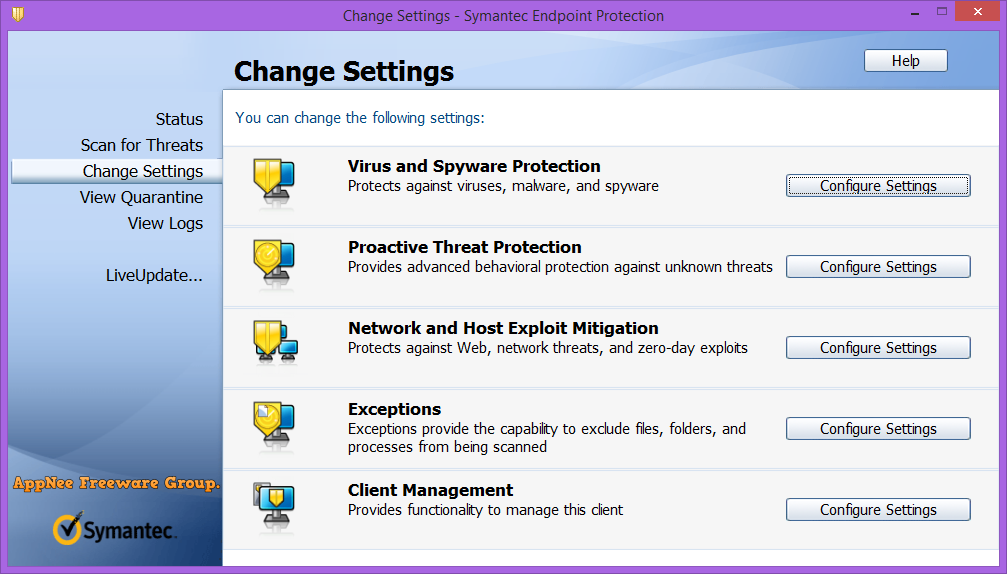Contents
2. RE: How to uninstall symantec endpoint protection 12.1 client version without password
- Open the registry.
- Navigate to HKEY_LOCAL_MACHINESOFTWARESymantecSymantec Endpoint ProtectionSMC.
- Change the value for SmcGuiHasPassword from 1 to 0.
- Restart the SMC service.
.
How do I uninstall Symantec Endpoint Protection 14.2 without password?
- Stop the SMC service.
- Delete the SmcInstData key located under HKLMSOFTWARESymantecSymantec Endpoint ProtectionSMC
- Start the Symantec Endpoint Protection uninstall.
What is the default password for Symantec Endpoint Protection Manager?
The default username and password for the Endpoint Protector Reporting and Administration Tool after setup is username “root” and “epp2011” is the password. We strongly recommend that the default user name and password are changed immediately after the system setup.
How do I disable GREY Symantec Endpoint Protection?
Resolution
- Login into Symantec Endpoint Protection Manager console.
- Click on Policies tab > Memory Exploit Mitigation below of Liveupdate policies.
- Right-click on MEM policies and then click edit to change the settings and lock the feature.
Can’t uninstall Symantec Endpoint Windows 7?
DOS Command Prompt
- Log on to the computer with administrator rights.
- Find the Symantec Endpoint Protection uninstallation product key: Click Start > Run.
- Click Start > Run.
- Type cmd to open the Windows command prompt.
- At the Windows command prompt, type: msiexec /X {product uninstall key}
How do I install Symantec on Windows 10?
- Go to Control Panel —> Firewall settings —> Turn Off all Private and Public Networking Settings.
- Search services.
- Go to Symantec Endpoint Protection Package you’ve created and Run SEP64 exe (for 64 bit) run it as Administrator, it should install without an error.
- After installation Restart the PC as stated.
How does Symantec Endpoint Protection Work?
Personal firewall: The Symantec Endpoint Protection firewall provides a barrier between the computer and the Internet, preventing unauthorized users from accessing the computers and networks. It detects possible hacker attacks, protects personal information, and eliminates unwanted sources of network traffic.
How do I uninstall Symantec Endpoint Protection Sep client silently using command line?
DOS Command Prompt
- Log on to the computer with administrator rights.
- Find the Symantec Endpoint Protection uninstallation product key: Click Start > Run.
- Click Start > Run.
- Type cmd to open the Windows command prompt.
- At the Windows command prompt, type: msiexec /X {product uninstall key}
How do I bypass Symantec Endpoint encryption? Click Start>Run, type cmd in the text field and click OK. The Windows command prompt screen appears. At the command prompt, type pgpwde –add-bypass –admin-authorization –disk 0 and press Enter.
How do you uninstall Symantec Endpoint client if uninstall password is in place?
>In General Settings Tab, go to Security Settings and uncheck all the check boxes under the Client Security Settings. This will remove the password protect of the uninstallation of your client.. >Then if the client successfully received the policy, you can now try to uninstall your SEP client.
How do I uninstall Symantec Endpoint Protection Mac?
- Download the SymantecUninstaller for Mac file, find it in your Downloads folder (go to Finder > Downloads) and then double-click it to unzip the Symantec Uninstaller.
- Click on the Symantec Uninstaller to initiate it.
- Click Open to start the Symantec Uninstaller.
- Click Uninstall.
- Confirm by clicking Uninstall.
How do I unlock Symantec Endpoint Protection Admin?
2. RE: SEPM Console Admin account locked out
- Open Windows Explorer on the computer that runs Symantec Endpoint Protection Manager.
- Locate the <Drive>:Program FilesSymantecSymantec Endpoint Protection ManagerTools folder.
- Double-click the resetpass.
- The password is reset to admin.
- Change the password immediately.
How do I change my Symantec Endpoint encryption password?
To synchronize your Windows password changes with Symantec Drive Encryption 10.4 or Symantec Endpoint Encryption 11 you must change your password for Single Sign-On Ctrl+Alt+Del .
Resolution
- Press Ctrl+Alt+Delete.
- Type your old password.
- Type and confirm your new password.
- Click OK.
What is removable media access utility?
The Removable Media Access Utility provides the ability to access or view encrypted files from other machines the portable storage device is plugged in to. This tool is only necessary to access or view any encrypted files on the device.
How do I uninstall Microsoft Endpoint Manager? Uninstall the client
- Open a Windows command prompt as an administrator. Change the folder to the location in which CCMSetup.exe is located, for example: cd %windir%ccmsetup.
- Run the following command: CCMSetup.exe /uninstall.
How do I uninstall Microsoft endpoint configuration manager? You can manually uninstall the ConfigMgr client agent by running a simple command – ccmsetup.exe /uninstall. Run the command prompt as administrator. Change the path to client agent location – C:Windowsccmsetup. Run the command ccmsetup.exe /uninstall.
How do I remove endpoint protection from my computer? Start SYSTEM CENTER CONFIGURATION MANAGER. Expand ASSETS AND COMPLIANCE > OVERVIEW > ENDPOINT PROTECTOIN > ANTIMALWARE POLICIES. Right click on the policy in question and select PROPERTIES. Click REAL-TIME PROTECTION and change ALLOW USERS ON CLIENT COMPUTERS TO CONFIGURE REAL-TIME PROTECTION SETTINGS to YES.
How do I reset my Symantec Endpoint Protection Manager password 14?
To reset a forgotten Symantec Endpoint Protection Manager password
- To reset a forgotten. Symantec Endpoint Protection Manager.
- On the management server computer, click. Start.
- In the. Logon.
- In the. Forgot Password.
- Click. Temporary Password.
- The administrator must change the temporary password immediately after logging on.
How do I log into Symantec Endpoint Protection Manager?
Logging on to the console locally
- Go to. Start > Programs > Symantec Endpoint Protection Manager. > Symantec Endpoint Protection Manager. .
- In the. Symantec Endpoint Protection Manager. logon dialog box, type the user name ( admin. by default) and the password that you configured during the installation.
- Click. Log On. .
What is the default password for Symantec Endpoint Protection?
The default username and password for the Endpoint Protector Reporting and Administration Tool after setup is username “root” and “epp2011” is the password. We strongly recommend that the default user name and password are changed immediately after the system setup.
How do I Uninstall Microsoft Endpoint Protection manually?
More Information
- Close all open windows.
- On the Go menu, click Utilities.
- Double-click Activity Monitor.
- Under Process Name, click scep_gui, and then click Quit Process.
- Click Force Quit.
- On the Go menu, click Applications.
- Control + click System Center 2012 Endpoint Protection, and then click Move to Trash.
How do I uninstall Symantec WSS agent from MAC?
macOS
- To uninstall, hold the. <option> key on your keyboard when you click the. menubar. icon.
- You can also uninstall from the command line.
- Syntax if no uninstallation token was set in the portal:
- Syntax if an uninstallation token was set in the portal:
How do I unlock my administrator account?
To unlock an administrator’s account after too many logon attempts
- To unlock an administrator’s account after too many logon attempts.
- In the console, click. Admin. > Administrators.
- Under. Administrators. , select the administrator account that is locked.
- Under. Tasks. , click. Edit the administrator.
- On the. General. tab, uncheck.
How does Symantec Endpoint Encryption work?
An application such as Symantec™ Endpoint Encryption’s removable media capability can protect individual files and folders, prompting the user for a passphrase to permit access. File encryption requires user action while disk encryption automatically encrypts everything you or the operating system creates.
How do I install Symantec Endpoint Protection on Windows 10?