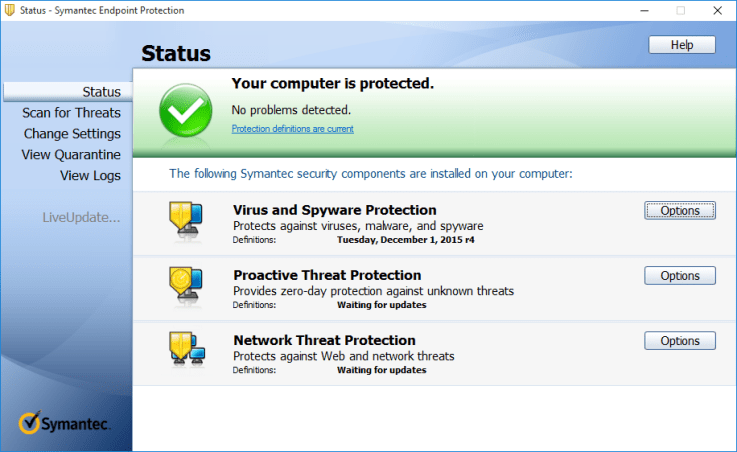Contents
- Stop the SMC service.
- Delete the SmcInstData key located under HKLMSOFTWARESymantecSymantec Endpoint ProtectionSMC
- Start the Symantec Endpoint Protection uninstall.
.
How do I manually uninstall Symantec cloud?
- Open an Administrative Command Prompt and run the following command to uninstall the component: msiexec.exe /x {735EF746-77A8-44E8-821F-4C77F038AA90} /QN SYMREBOOT=ReallySuppress.
- Use the Symantec CEDAR removal tool to remove the remaining components.
Can’t uninstall Symantec Endpoint Protection?
Find the Symantec Endpoint Protection uninstallation product key: Click Start, then Run. Type regedit to open the Windows reistry editor. Browse the Uninstall sub keys in the left-hand pane, check the values in the right-hand pane to find a value for DisplayName that is Symantec Endpoint Protection.
How do I uninstall Symantec cloud 3.00 10 x64?
Remove the Agent
On the affected computer, navigate to the uninstall program menu for your version of Windows. Uninstall “Symantec Endpoint Protection Cloud”. Restart the computer.
Can not uninstall Symantec?
DOS Command Prompt
- Log on to the computer with administrator rights.
- Find the Symantec Endpoint Protection uninstallation product key: Click Start > Run.
- Click Start > Run.
- Type cmd to open the Windows command prompt.
- At the Windows command prompt, type: msiexec /X {product uninstall key}
How do I uninstall Symantec Endpoint Protection Manager Remote?
1, open the client user interface, then click Symantec Endpoint Protection > Uninstall Symantec Endpoint Protection. You may be required to enter a password. In versions earlier than 14.0. 1 (14 RU1), click the Symantec Endpoint Protection client icon in the Menu bar, then click Uninstall.
How do I remove endpoint protection from my computer?
Start SYSTEM CENTER CONFIGURATION MANAGER. Expand ASSETS AND COMPLIANCE > OVERVIEW > ENDPOINT PROTECTOIN > ANTIMALWARE POLICIES. Right click on the policy in question and select PROPERTIES. Click REAL-TIME PROTECTION and change ALLOW USERS ON CLIENT COMPUTERS TO CONFIGURE REAL-TIME PROTECTION SETTINGS to YES.
How do I uninstall Microsoft Endpoint Manager?
Uninstall the client
- Open a Windows command prompt as an administrator. Change the folder to the location in which CCMSetup.exe is located, for example: cd %windir%ccmsetup.
- Run the following command: CCMSetup.exe /uninstall.
How do I uninstall Microsoft endpoint configuration manager? You can manually uninstall the ConfigMgr client agent by running a simple command – ccmsetup.exe /uninstall. Run the command prompt as administrator. Change the path to client agent location – C:Windowsccmsetup. Run the command ccmsetup.exe /uninstall.
How do I uninstall Symantec Endpoint Protection Windows 10?
Uninstall Instructions
- Use the Windows key or icon to open the Start Menu.
- Go to Settings (icon looks like a gear). (
- Select Apps.
- Locate and select Symantec Endpoint Protection in the list of apps.
- Select Uninstall.
- Continue to follow prompts to allow the application to uninstall.
How do I Uninstall Microsoft Endpoint Protection manually?
More Information
- Close all open windows.
- On the Go menu, click Utilities.
- Double-click Activity Monitor.
- Under Process Name, click scep_gui, and then click Quit Process.
- Click Force Quit.
- On the Go menu, click Applications.
- Control + click System Center 2012 Endpoint Protection, and then click Move to Trash.
How do I uninstall Symantec Endpoint Protection in Safe Mode?
7. RE: Uninstalling Symantec Endpoint Protection in Safemode
- Go to registry in the Safe mode.
- Search for word “teefer”
- Delete all the Enteries from the Registry.
- Once all the Enteries have been deleted, restart the machine and check if the machine comes back in Normal Mode.
How do I disable Symantec Endpoint Protection from the registry?
In the right pane, click Client Management > Configure Settings. On the Tamper Protection tab, uncheck Protect Symantec security software from being tampered with or shut down. Click OK. Close Symantec Endpoint Protection.
How do I disable Symantec WSS agent in Windows 10?
Procedure
- Navigate to. Connectivity > Agents. .
- Locate the device to disable. You can use the Search field to filter, including the Installation ID (if known). From the.
- Specify the disabled duration. Click. Disable Agent.
- (Optional)—If you require testing beyond the original duration, return to the. Action. column and select.
How do I disable GREY Symantec Endpoint Protection? Resolution
- Login into Symantec Endpoint Protection Manager console.
- Click on Policies tab > Memory Exploit Mitigation below of Liveupdate policies.
- Right-click on MEM policies and then click edit to change the settings and lock the feature.
How do I disable Symantec on Mac? Go to Applications -> Symantec Solutions -> Symantec Endpoint Protection.
To temporarily disable the SEP Auto-Protect feature:
- In the top menu bar, to the far right, click the Symantec QuickMenu icon.
- From the drop-down list, select Open Symantec Endpoint Protection.
How do I disable Symantec Endpoint Protection in Windows 7?
Disabling Symantec Endpoint Protection
- Navigate to the Start menu.
- In the search box type in Run or Win R.
- In the Run menu, type in “Smc -stop” and click Ok.
- Symantec Endpoint Protection should now be disabled.
How do I remove Symantec desktop encryption?
Uninstall Symantec Encryption Desktop
- Open the Start menu, and enter the first few letters of the program name in the search box.
- From the list that appears, select Uninstall Symantec Encryption Desktop.
- When prompted, click Yes to confirm that you want to uninstall the program.
How do I remove Symantec Endpoint Protection 12.1 client from Windows 10?
Navigate to the following key: HKEY_LOCAL_MACHINESYSTEMCurrentControlSetControlNetwork Delete the value Config. Exit the Windows Registry Editor. Click Start > Settings > Control Panel > Network Connections. Click a connection.
How do I Uninstall Symantec Endpoint Protection Manager Remote?
1, open the client user interface, then click Symantec Endpoint Protection > Uninstall Symantec Endpoint Protection. You may be required to enter a password. In versions earlier than 14.0. 1 (14 RU1), click the Symantec Endpoint Protection client icon in the Menu bar, then click Uninstall.
How do I force uninstall Symantec Endpoint Protection?
How do I force uninstall Symantec Endpoint Protection?
- Open the Symantec Endpoint Protection Manager.
- On the left-hand side, under “Administration,” select “Uninstall.”
- The Uninstall Symantec Endpoint Protection window will open.
- Click on the “Uninstall” button.
How do I uninstall Microsoft Endpoint Protection manually?
More Information
- Close all open windows.
- On the Go menu, click Utilities.
- Double-click Activity Monitor.
- Under Process Name, click scep_gui, and then click Quit Process.
- Click Force Quit.
- On the Go menu, click Applications.
- Control + click System Center 2012 Endpoint Protection, and then click Move to Trash.
How do I uninstall Sep mobile?
To uninstall the SEP Mobile app from an Android device, disable the device Administrator permission for the SEP Mobile app, and then uninstall the app as any other normal app: Go to Settings > Security > Device administrators. Deselect the relevant device admin configuration and press Deactivate.
How do I remove password protection from antivirus? To disable password protection:
- Open the application settings window.
- In the left part of the window, select the Advanced Settings section.
- In the Password protection section, click the Settings button.
- Clear the Enable password protection check box.
- Click the OK button.